写在前面
make这一阶段花费时间和机器配置有关,可能长达几小时,建议选择好时间。同时需要足够的磁盘空间,22G以上。
环境:Ubuntu 18.04.1 阿里云服务器
查看现在的内核版本
cat /proc/version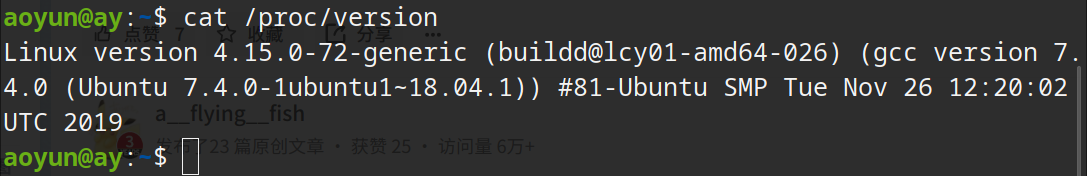
可以看到内核版本为4.15.0
下载Linux内核源代码文件
可以使用国内镜像 https://mirrors.tuna.tsinghua.edu.cn/kernel/
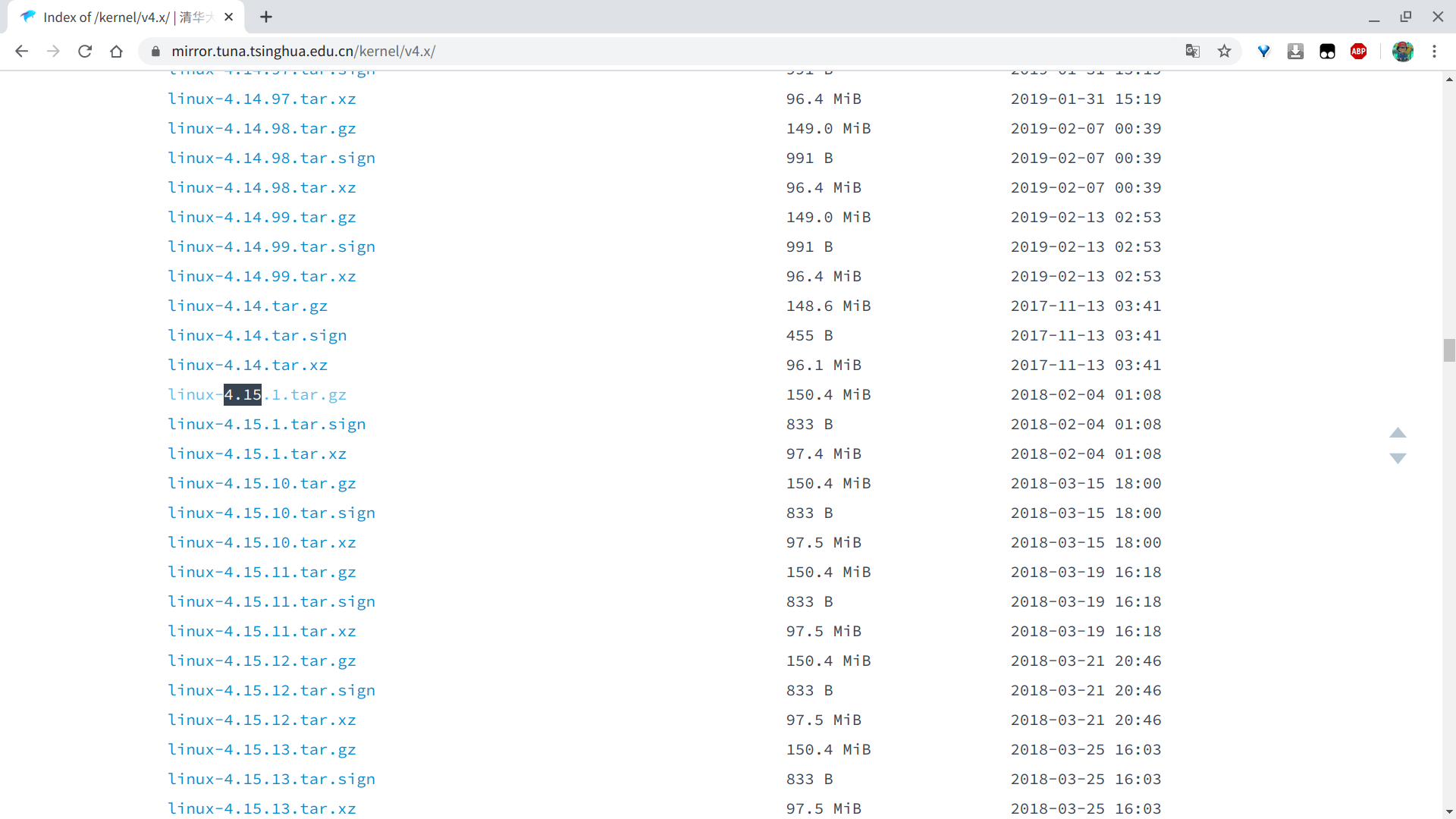
wget https://mirror.tuna.tsinghua.edu.cn/kernel/v4.x/linux-4.15.1.tar.gz解压
tar -xavf linux-4.15.1.tar.gz安装编译依赖
apt-get install gcc make libncurses5-dev openssl libssl-dev build-essential pkg-config libc6-dev bison flex libelf-dev编译前配置
在解压后的目录下执行
make menuconfig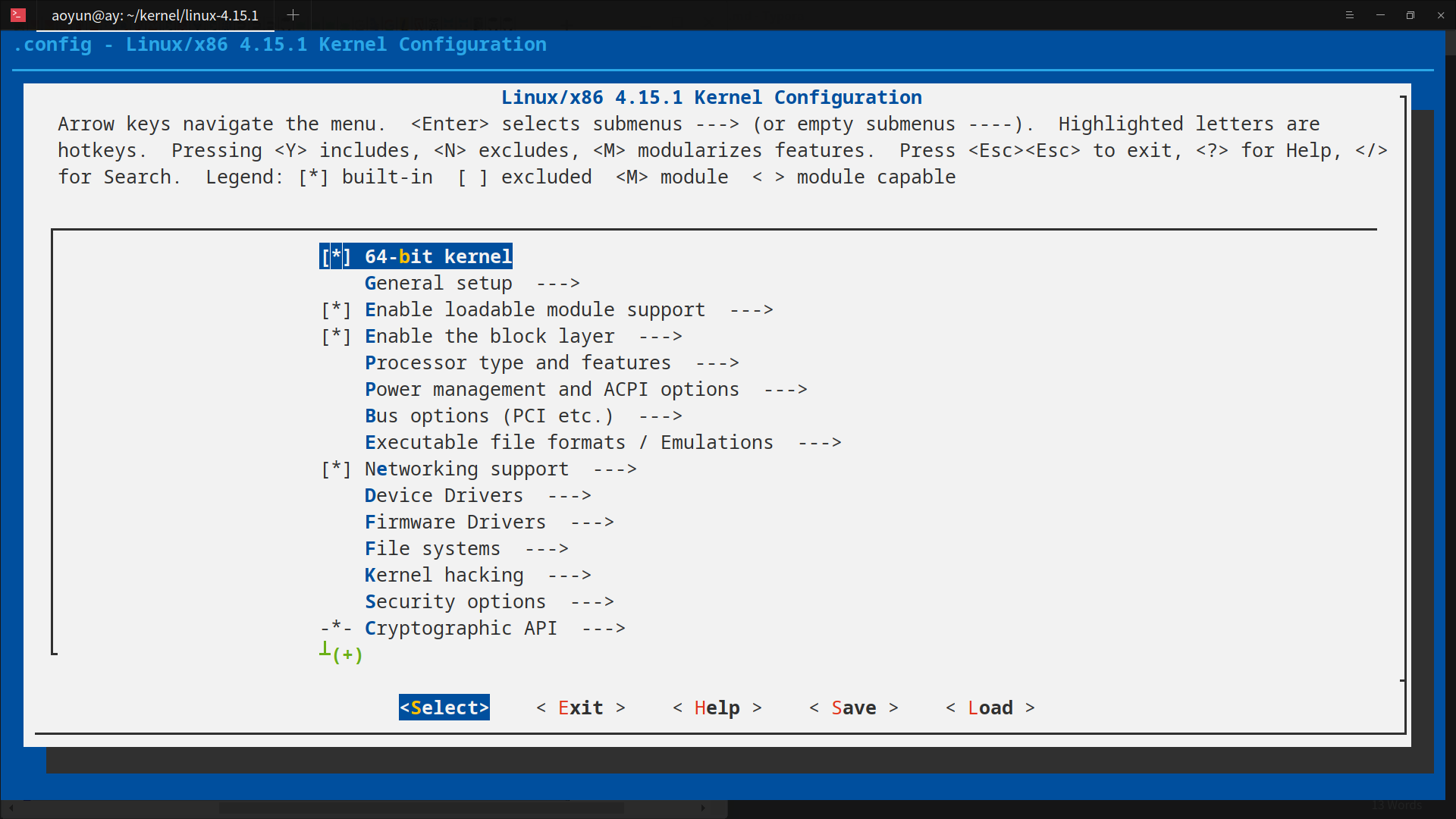 进行配置,可以直接保存退出。
进行配置,可以直接保存退出。
编译
make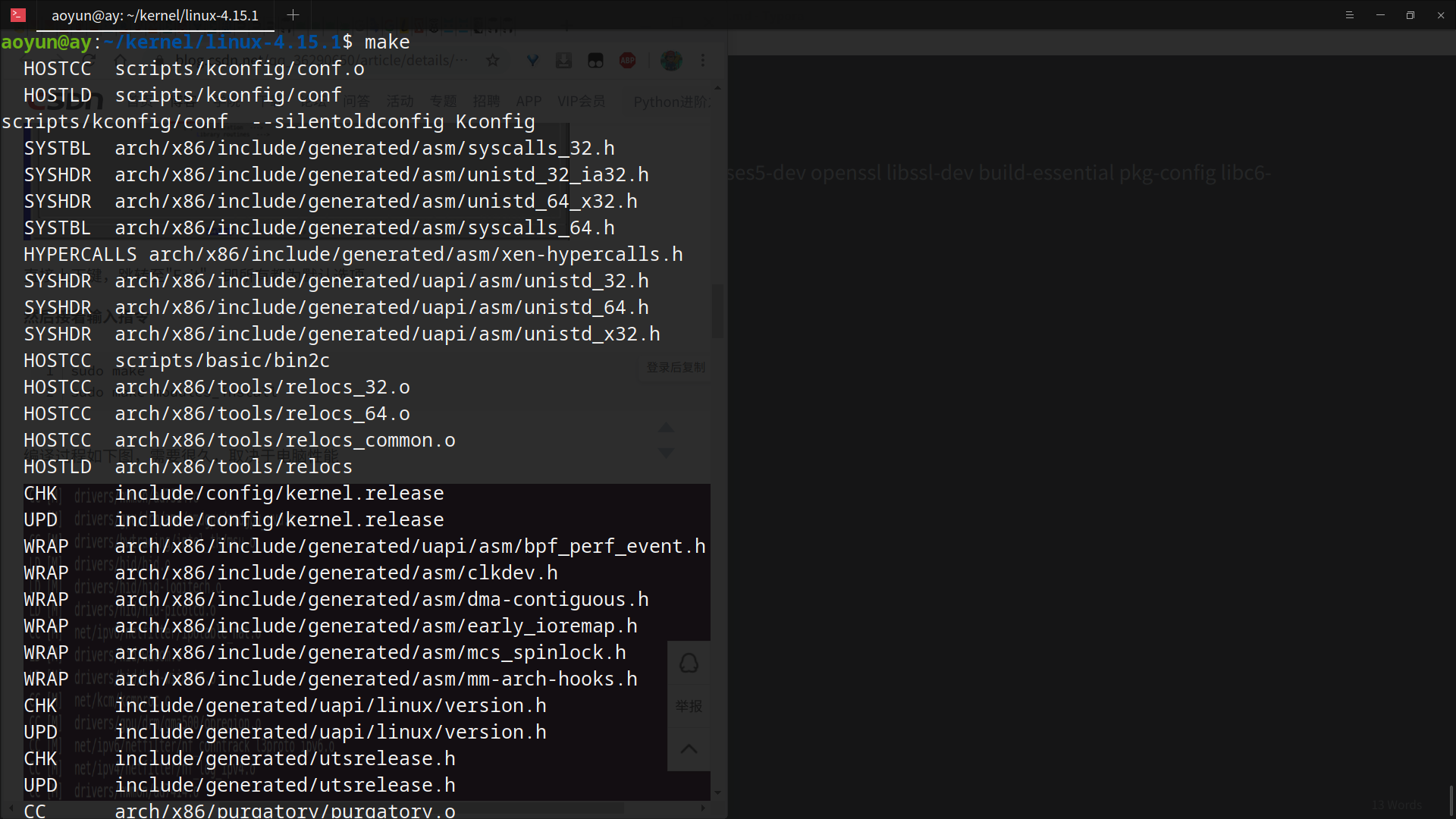
耗时可能较长。
编译完成:
突然结束,也没什么提示
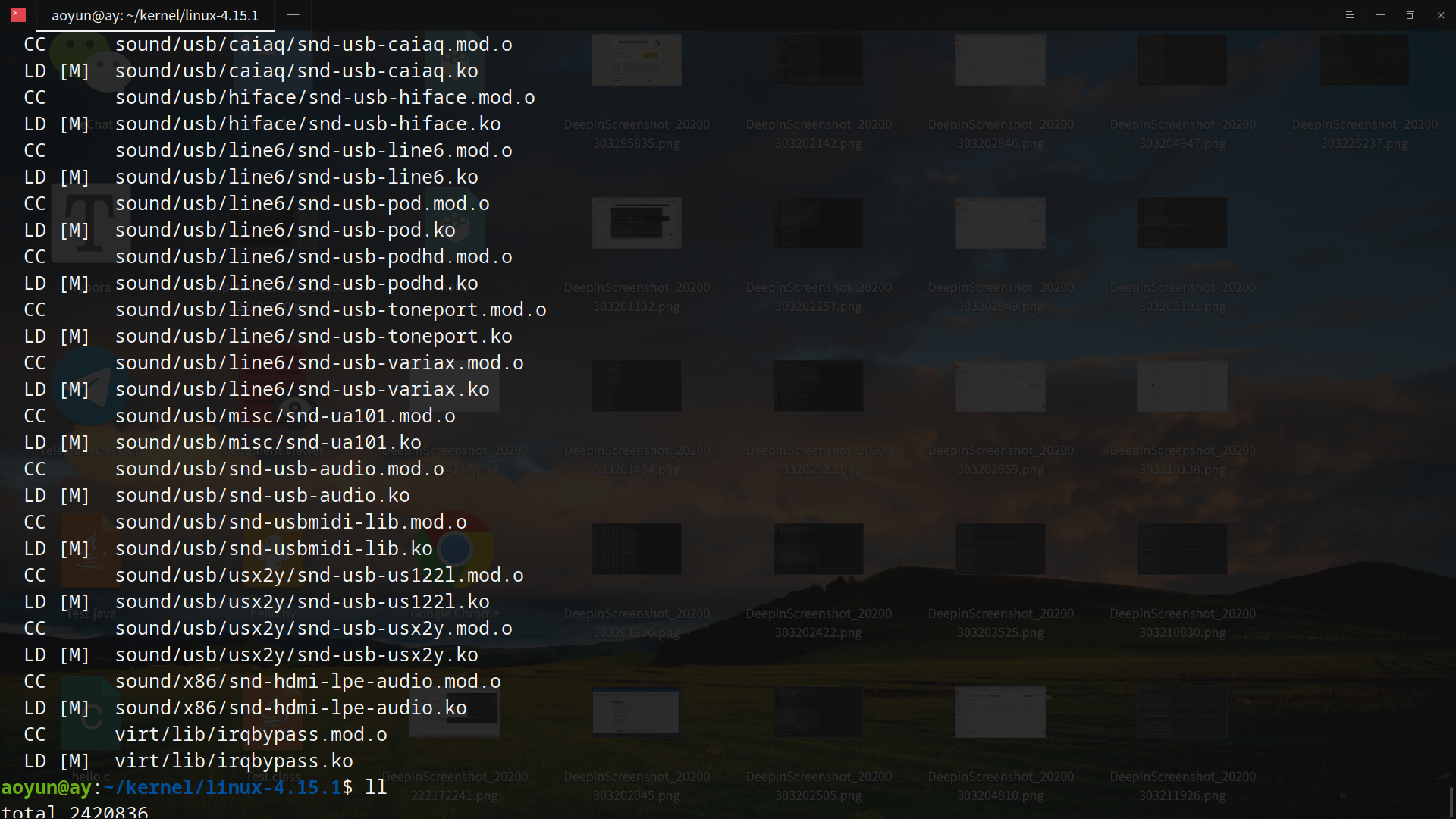
安装
安装内核模块,root下执行
make modules_install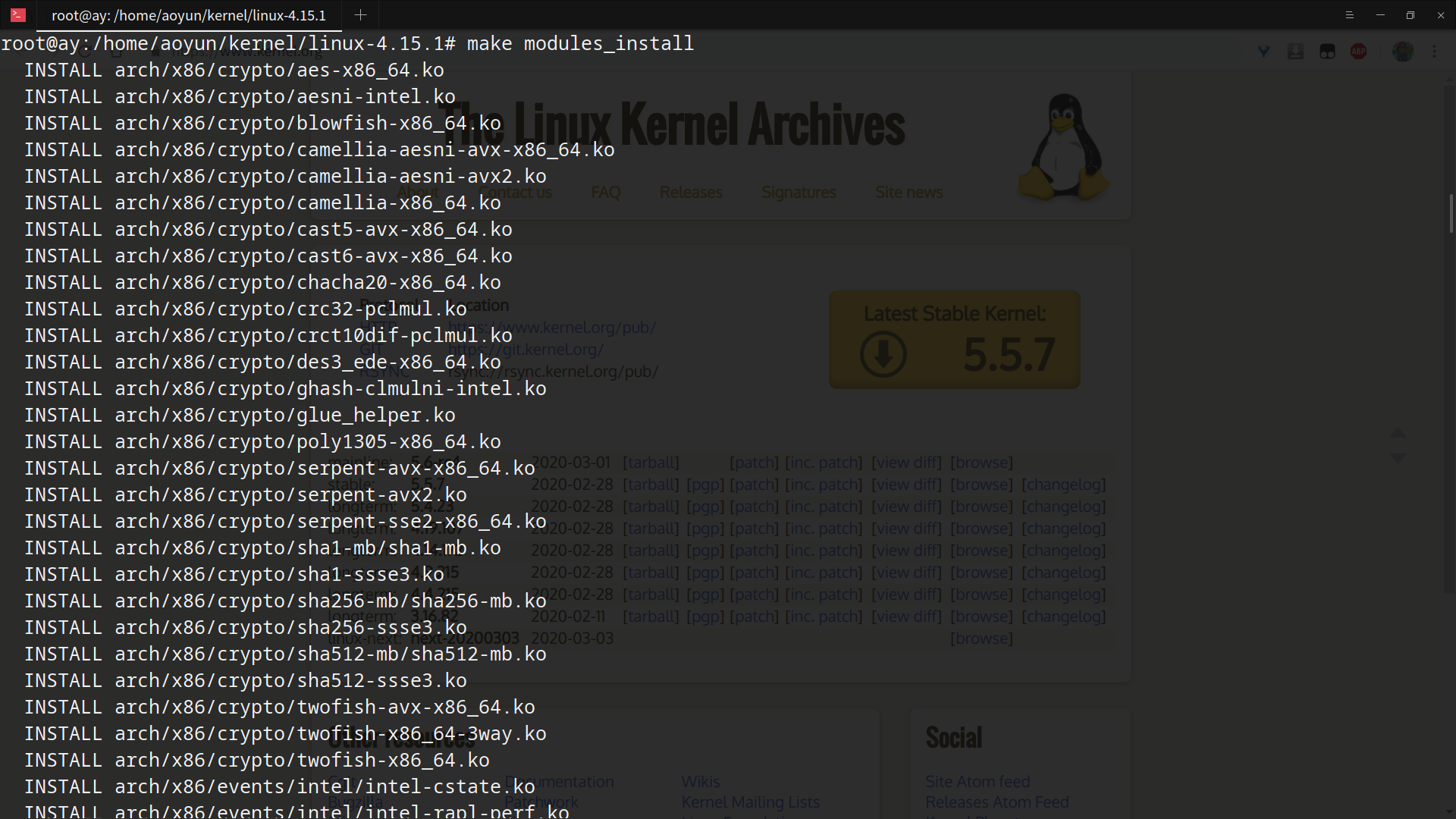
安装内核,root下执行
make install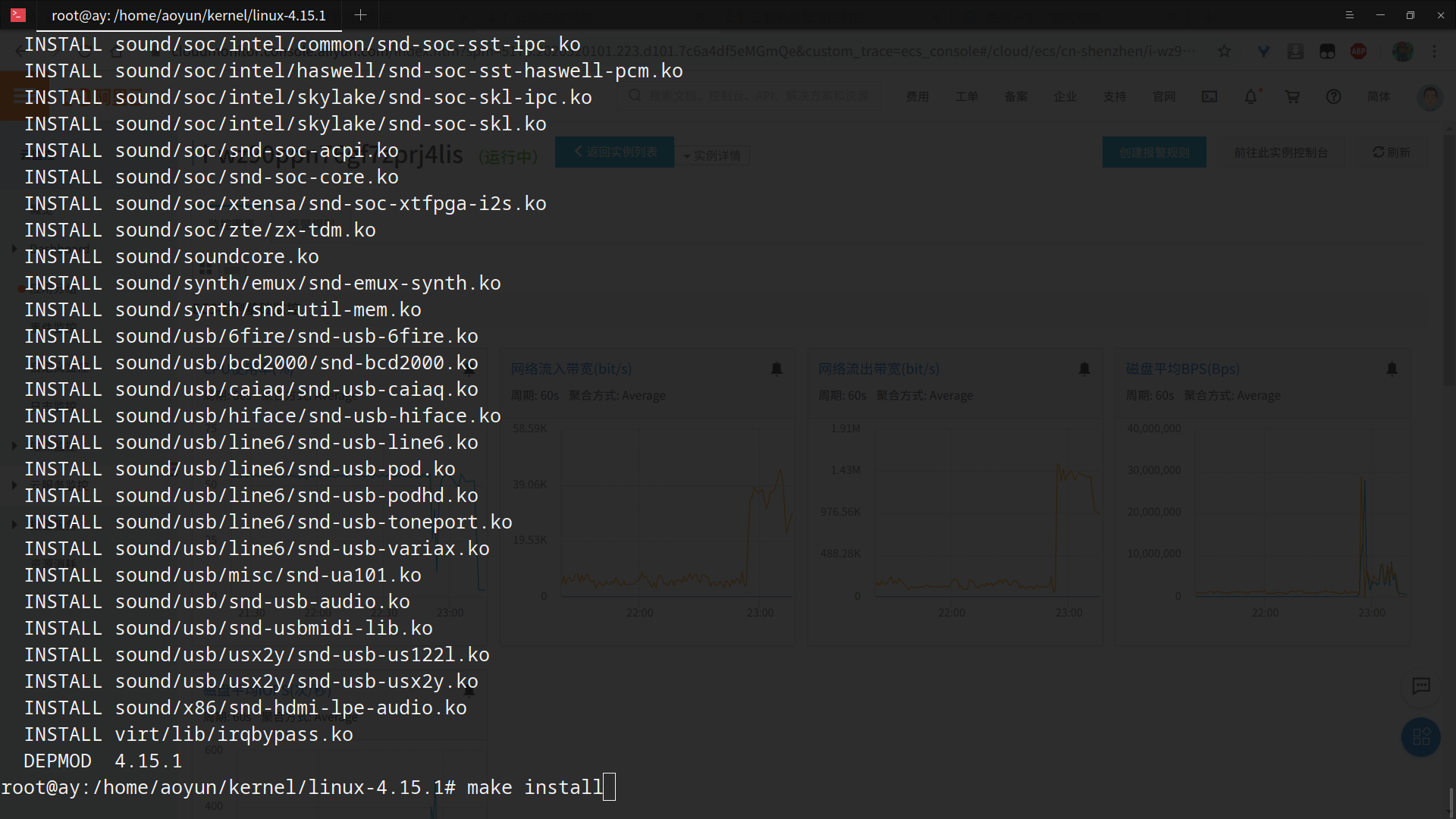
安装完成:
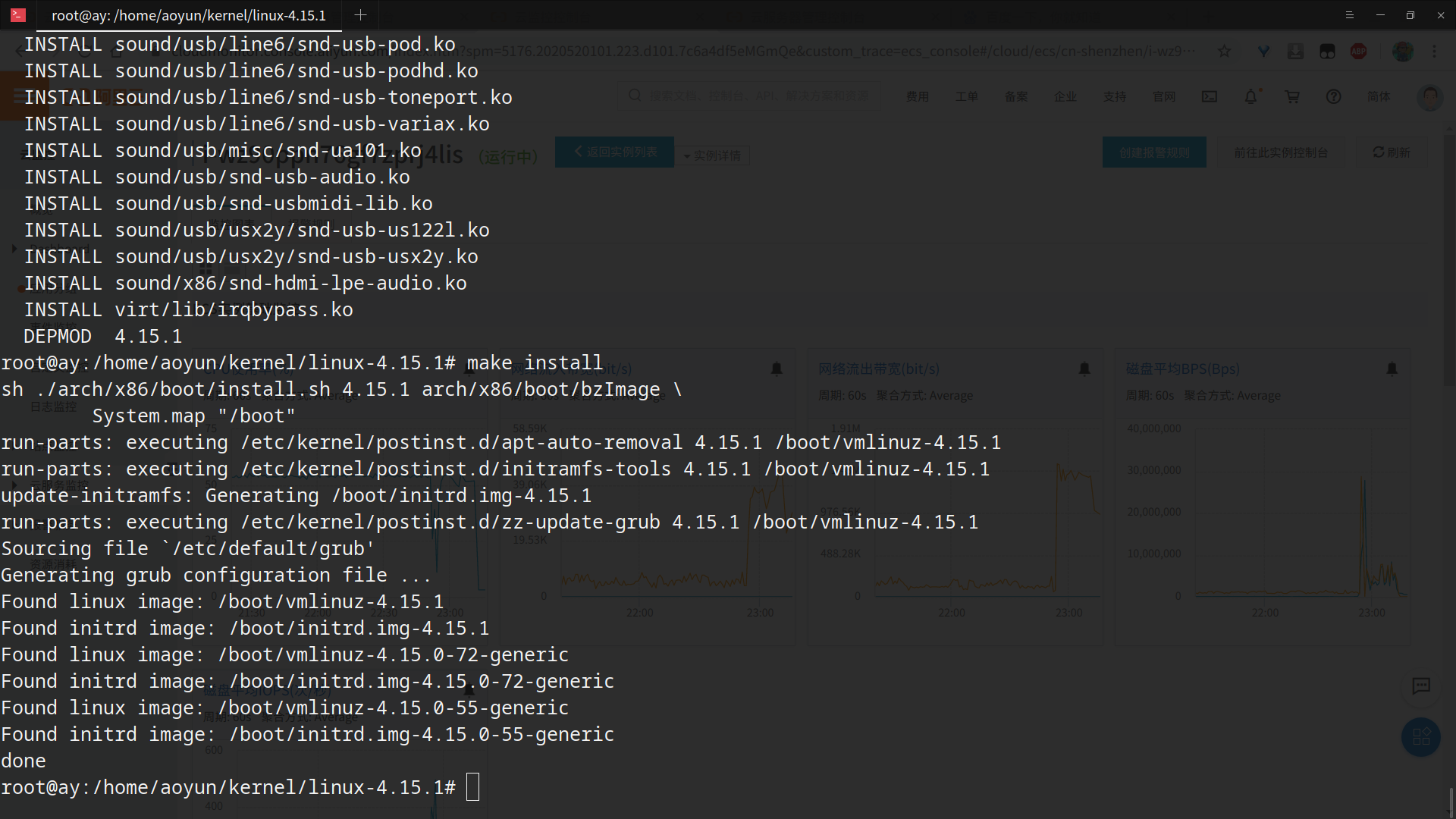
检验成果
rebootcat /proc/version
可以看到内核已经是4.15.1了,刚才编译的。
完。
2020-3-3 23:30