报错:
Failed to find Build Tools revision 26.0.1
Install Build Tools 26.0.1 and sync project解决:
-
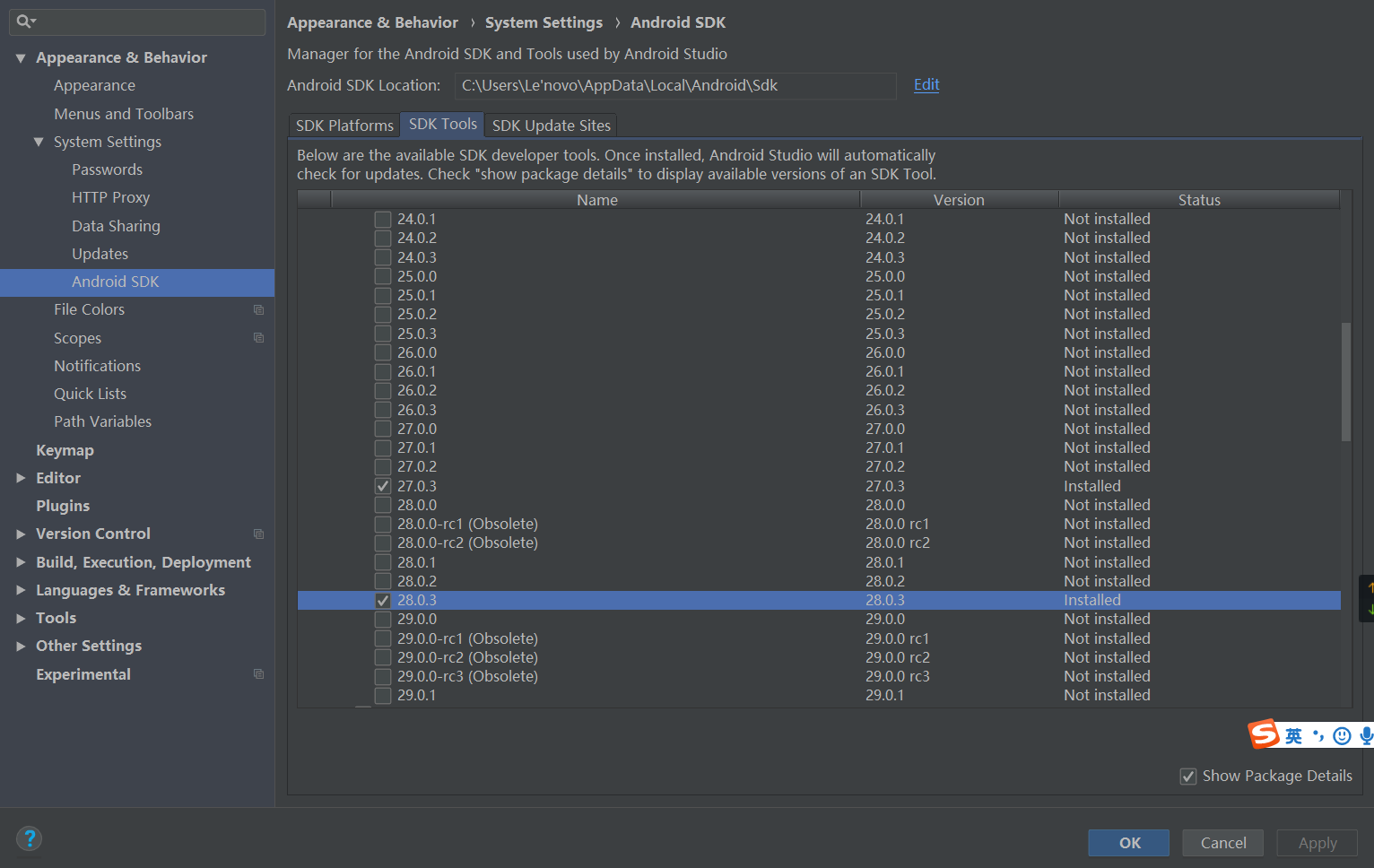
找到安装的版本,在
app/build.gradle的android层级下修改buildToolsVersionandroid { compileSdkVersion 28 buildToolsVersion "28.0.3" defaultConfig { -
按AS说的做
点击
Install Build Tools 26.0.1 and sync project
报错:
No toolchains found in the NDK toolchains folder for ABI with prefix: mips64el-linux-android解决:
https://blog.csdn.net/vocanicy/article/details/83004626
build.gradle改为3.1以上(具体可以新建一个项目查看)
classpath 'com.android.tools.build:gradle:3.2.1'报错:
Could not find com.android.tools.build:gradle:3.2.1.
Searched in the following locations:
https://jcenter.bintray.com/com/android/tools/build/gradle/3.2.1/gradle-3.2.1.pom
https://jcenter.bintray.com/com/android/tools/build/gradle/3.2.1/gradle-3.2.1.jar
Required by:
project :
Add Google Maven repository and sync project
Open File
Enable embedded Maven repository and sync project解决:
按AS说的做
点击
Add Google Maven repository and sync project
Enable embedded Maven repository and sync project
其中之一
报错:
Could not find com.android.support:appcompat-v7:25.3.1.
Required by:
project :app
Please install the Android Support Repository from the Android SDK Manager.解决:
按AS说的做
File | Settings | Appearance & Behavior | System Settings | Android SDK
SDK Tools 下载 Android Support Repository
报错:
Could not find com.android.support.constraint:constraint-layout:1.0.1.
Required by:
project :app
Search in build.gradle files解决:
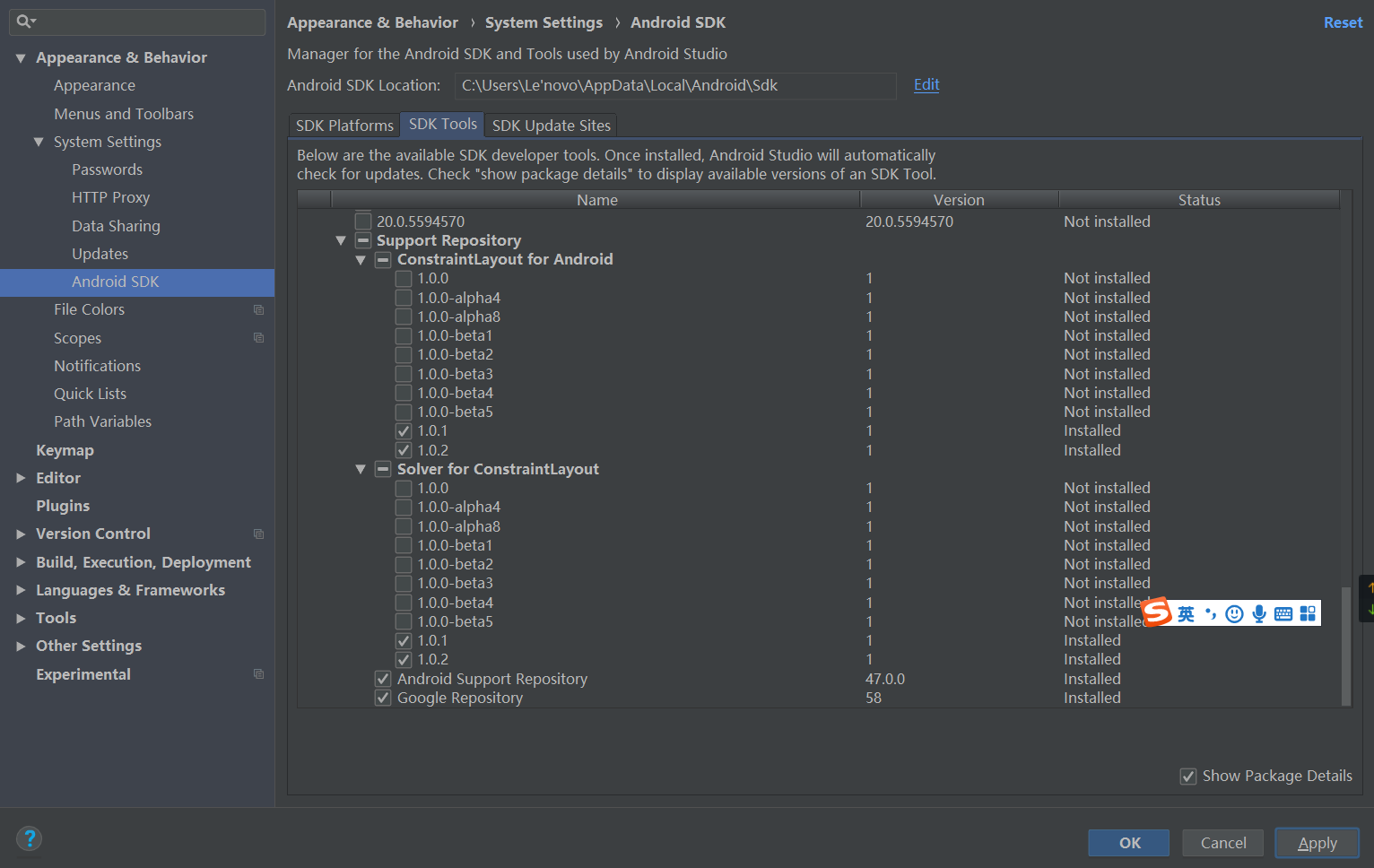
安装对应的版本(这里是1.0.1)
报错:
Cause: android-apt plugin is incompatible with the Android Gradle plugin. Please use
'annotationProcessor' configuration instead.原因:
https://blog.csdn.net/wusj3/article/details/74036463
Gradle插件2.2之前,APT(Annotation Processing Tool)框架一般使用第三方android-apt库。2.2内置annotationProcessor,android-apt作者同时宣布不再维护。annotationProcessor同时支持javac和jack编译方式,而android-apt只支持javac编译方式。
解决:
app/build.gradle
删掉
apply plugin: 'android-apt'把
apt 'com.jakewharton:butterknife-compiler:8.2.1'替换成
annotationProcessor 'com.jakewharton:butterknife-compiler:8.2.1'报错:
Lint found fatal errors while assembling a release target.
To proceed, either fix the issues identified by lint, or modify your build script as follows:
...
android {
lintOptions {
checkReleaseBuilds false
// Or, if you prefer, you can continue to check for errors in release builds,
// but continue the build even when errors are found:
abortOnError false
}
}
...解决:
可能不是好的解决方法
按AS说的做
粘贴
lintOptions {
checkReleaseBuilds false
// Or, if you prefer, you can continue to check for errors in release builds,
// but continue the build even when errors are found:
abortOnError false
}到app/build.gradle
报错:
Configuration 'androidTestCompile' is obsolete and has been replaced with 'androidTestImplementation' and 'androidTestApi'.
It will be removed at the end of 2018. For more information see: http://d.android.com/r/tools/update-dependency-configurations.html
Configuration 'compile' is obsolete and has been replaced with 'implementation' and 'api'.
It will be removed at the end of 2018. For more information see: http://d.android.com/r/tools/update-dependency-configurations.html
Configuration 'androidTestApi' is obsolete and has been replaced with 'androidTestImplementation'.
It will be removed at the end of 2018. For more information see: http://d.android.com/r/tools/update-dependency-configurations.html
Configuration 'testCompile' is obsolete and has been replaced with 'testImplementation' and 'testApi'.
It will be removed at the end of 2018. For more information see: http://d.android.com/r/tools/update-dependency-configurations.html
Configuration 'testApi' is obsolete and has been replaced with 'testImplementation'.
It will be removed at the end of 2018. For more information see: http://d.android.com/r/tools/update-dependency-configurations.html解决:
按AS说的做
把app/build.gradle中过时的替换掉